En yeni sürüm için, son mesaja gidiniz !
DVBViewer 5.3.2 ve HbbTV
By Takki & Ahmad
.
Sevgili arkadaşlar,
Bu defa, DVBViewer 'in kapsamlı bir paketi, bir arada sunulmuştur.
Dosyaların hazırlanmasında emeği geçen, Star7arab Forumdan @Takki, @Ahmad Albaheth ve diğer arkadaşlara ayrı ayrı teşekkür ederiz.
We, @Takki, @Ahmad Albaheth and other friends Thank you very much.
Alıntıdır ;
First, welcome everyone in Türk Dream World Forum we like to announce for all member. The new feature for HBBTV now enable and working with the great. DVBViewer App also the beta version for Filter 3.9.1
First we have to made a main change for DVBViewer App to allow the HBBTV feature. To be enable and working without any faulty message.
While you use the feature. Now letâs talked about.
MHEG5-HbbTV Engine 2.0.0.3
HbbTV/MHEG 5 Engine :
Hybrid Broadcast Broadband TV or âHbbTVâ, is a major new pan-European initiative aimed at harmonising the broadcast and broadband delivery of entertainment to the end consumer through connected TVs and set-top boxes.
Hybrid Broadcast Broadband TV (HbbTV) and MHEG-5 are industry standards to provide additional information to you as consumer. They where both intended to replace the more than 40 year old Teletext system. MHEG-5 was introduced in the late 1995 as a cost effective and efficient standard for interactive television and is used mostly in England, New Zealand, Australia and Hongkong.
HbbTV was born in 2009 as an attempt to bring internet services and television closer together. Services delivered throughout HbbTV are compared to teletext not limited to text and some pseudo graphic, it usually also include catch-up services, video on demand, EPG, interactive games and social networking. At the time you are reading this the number of broadcasters using this system is increasing.
Changelog for version 2.0.0.3
General
⢠Fix: MHEG5: Updated the dll
⢠Change: HbbTV.INI: updated missing pages for colorkeys
â¢â Change: HbbTV.INI: fix for Sport1 HD links
⢠Add: HbbTV: enabled optional HTML5 support
⢠Add: HbbTV: enabled optional WebGL support
How to use this Plug-in ?
Once the plug-in is installed and the license-key has been entered properly, the Engine will notify you every time, if the active channel has additional content to show.
To open this content all you have to do is to use the RED-button on your remote control, or the F5 Key on your keyboard. You can close the display any time by pressing the OSD Back (ESC key) button.
The following OSD controls are used to navigate through :
Second :
Filter 3.9.1 beta
We has a lot of testing with the filter for more Compatibility with DVBViewer and the result was no faulty message while watching.
Changes in version 3.9.1 beta:
* Added: Progressive / interlaced display on the property page by "p" or "i" right after the vertical video resolution.
* Changed: Display of the visible resolution (e. g. 1920x1080) instead of the decoded resolution (e. g. 1920x1088) for H.264 and H.265 resp. HEVC on the property page.
Reason for the difference: The vertical "technical" H.264/H.256 resolution must be a multiple of 16. However, in order to achieve a certain aspect ratio, the visible resolution may be cropped to a value that is not a multiple of 16.
Finally, I would to insert snapshots for installation process.
Download link contain the following APP
* DVBViewer 5.3.2 February 2015
* Recoding Service 1.30.1
* DVBVIewer HBBTV/Mheg5Setup v2.0.0.3
En yeni sürüm için, son mesaja gidiniz !
Aşağıdaki link'ten hızlı bir şekilde indirebilirsiniz ;
Yetersiz haklar yüzünden gizli iceriği göremessinız.
HbbTV Uygulaması ile ilgili 2 adet video ;
Yetersiz haklar yüzünden gizli iceriği göremessinız.
En yeni sürüm için, son mesaja gidiniz !
3 sonuçtan 1 ile 3 arası
Konu: DVBViewer Full Sürümler.
-
7.04.2015, 00:17 #1
 DVBViewer Full Sürümler.
DVBViewer Full Sürümler.
Konu serkanguzel tarafından (1.09.2015 Saat 20:21 ) değiştirilmiştir.
Doğru bilginin adresi...
Geneli ingilendiren sorulara PM'den yanıt veremiyorum.
Katılımcıların yararlanabilmesi için, sorularımızı açık alandan sormaya özen göstermeliyiz.
Anlayışınız için şimdiden teşekkürler.
-
1.09.2015, 20:06 #2
 DVBViewer Pro v5.5.1 DREAM-DZ EDITION
DVBViewer Pro v5.5.1 DREAM-DZ EDITION
En yeni sürüm için, son mesaja gidiniz !
.
.
DVBViewer Pro v5.5.1
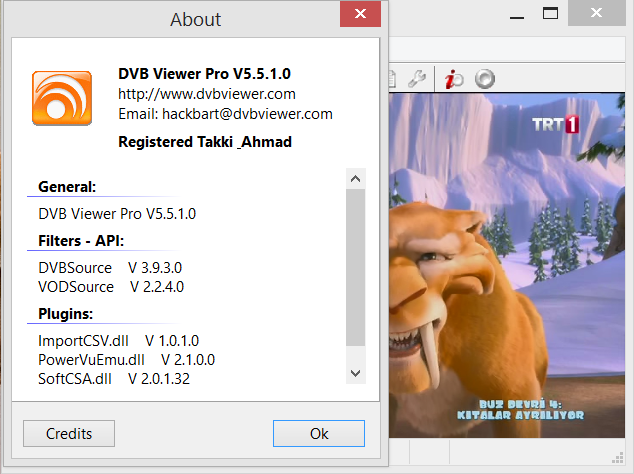
DVBViewer Pro v5.5.1
⢠Fix/Change: Main Window: Several window state related issues concerning âHide Allâ mode, Radio Window etc. The Radio Window is now always shown with title bar, menu bar, tool bar and status bar. These elements cannot be hidden anymore (the variable height caused some unwanted effects). The Radio Window width is now handled and stored independently from the Video Window width...
⢠Add: General: Scaling of tool button icons and other graphical elements according to the Windows text size settings in the Control Panel â Appearance and Personalization â Display section (with regard to 4k displays).
⢠Fix: Playlist Window: The toolbar icons at the lower right were not displayed. Additionally the toolbar icons on the left side were displayed with magenta background if the channel list editor was opened before the playlist (old bug already in 5.1).
⢠Change/Fix: Stream Playback: Playback of RTSP and RTMP (Flash) URLs is now delegated by default to the LAV Source Filter if installed (previously to the VOD Source Filter that couldn't handle it). Additionally the DVBViewer Playlist now recognizes RTSP and RTMP URLs in .m3u playlist files as URL. Previously they were wrongly treated as local file paths. In combination this enables import and playback of RTSP channel lists (as provided by Sat>IP servers).
⢠Change/Fix: Stream Playback: Filter graph presets for playing URLs (containing âstreamâ as condition) took only effect partly. Now it is possible to create presets for certain protocol types by specifying them as pseudo file extensions (e. g. .http), particularly for forcing the usage of a source filter like LAV. Please note that this may prevent playback of HbbTV content that requires a certain user agent.
⢠Change: General: The âLarge Address Awareness Flagâ is set again.
⢠Add: General: Detection of the ATSC E-AC3 stream type.
⢠Add: Recorder Options: âScheduler launch attemptsâ tweak (see Tweaker.exe). Specifies whether the Windows Task Scheduler shall try to launch DVBViewer Pro one time or two times for a scheduled recording. The default is 1.
⢠Add: Channel Auto Update: DVBViewer now also updates / corrects the Network ID, thus avoiding failure of channel -> EPG data assignment.
⢠Change: Channel List Editor: The Delete buttons were replaced by a single waste bin tool button.
⢠Add: Channel List Editor: âNew Categoryâ tool button and context menu item. Inserts a category folder at the selected position.
⢠Add: Channel List Editor: âNew Rootâ context menu item. Adds a root folder to the channel list.
⢠Add: Channel List Editor: âDefault Audio Trackâ context menu item (F10). Turns the selected audio track sub-entry into the main audio track.
⢠Change: Channel List Editor: Scan, Edit Favorites and Close buttons replaced by tool buttons.
⢠Change: Channel List Editor: The current channel resp. audio track played in the main window is displayed in bold (also applies to all channel list views except in the OSD). Previously bold channel names indicated in a faulty way channels that had already been handled by the automatic channel update.
⢠Fix: Channel List Editor: Incomplete and faulty handling of the âChangedâ flag indicating whether the channel list in memory differs from the channel list on disk. The activation / deactivation of the Save and Reload tool button now indicate the current state (also applies to the Favorites Editor resp. favorites list).
⢠Fix: Channel List Editor: Missing update of the favorites menu in the main window after changes in the Favorite Editor on some occasions.
⢠Change/Fix: Channel List Editor: Some Icons have been changed / corrected, particularly those of the âNew Folderâ and âReload/Undoâ tool buttons in the favorites editor.
⢠Fix: Channel List Editor: The in-place edit box for changing category names showed no text cursor.
⢠Add: Channel List Editor: In-place edit box for changing channel, category and root names. It is activated by slowly double-clicking an item (aslike in Windows Explorer).
⢠Add: Channel List Editor: After rebuilding the channel list tree view the editor re-selects the last selected channel instead of displaying the tree in collapsed state. Particularly applies to the âReloadâ function and to automatic channel updates.
⢠Fix: Channel List Editor: The Favorites Editor did not auto-scroll the content of expanded nodes into view.
⢠Change/Fix: Channel List: General code cleanup and various minor fixes concerning the channel list management. âSame transponderâ detection does not require identical DiSEqC settings anymore.
⢠Change: RTSP Device / Sat>IP: The âHardware â Retune on missing streamâ option now reconnects to the server resp. starts a new session, thus being able to re-establish a lost network connection (previously it only repeated the tune command).
⢠Fix: Hardware: The TerraTec Connect N3 network tuner was not handled correctly.
⢠Updated: Tweaker.exe to version 1.0.6. It displays settings that differ from the default in italic. A new Default Button allows to reset the selected setting individually. The former Default Button is now labeled âAll Defaultâ. It resets all settings to their default.
En yeni sürüm için, son mesaja gidiniz !

Yetersiz haklar yüzünden gizli iceriği göremessinız.
En yeni sürüm için, son mesaja gidiniz !Konu serkanguzel tarafından (16.09.2015 Saat 18:39 ) değiştirilmiştir.
Doğru bilginin adresi...
Geneli ingilendiren sorulara PM'den yanıt veremiyorum.
Katılımcıların yararlanabilmesi için, sorularımızı açık alandan sormaya özen göstermeliyiz.
Anlayışınız için şimdiden teşekkürler.
-
16.09.2015, 18:37 #3
 DVBViewer Pro v5.5.2 DREAM-DZ EDITION
DVBViewer Pro v5.5.2 DREAM-DZ EDITION
.
.
DVBViewer Pro v5.5.2

DVBViewer Pro v5.5.2
• Fix: HbbTV: HbbTV video playback did not work (since 5.5.1).
• Fix: Stream Playback: Decoder / Renderer selection for streams in filter graph presets did not work.
• Fix: Channel List Editor: Drag & Drop of channels into empty category folders did not work.
• Fix: Channel List Editor: Wrong numbering of exported INI channel lists, so that the import function only read the first channel.
• Add: Channel List Editor: “Delete Duplicates” item in the context menu. It deletes multiple entries for the same channel except the first one. Audio track sub-items are excluded. Different audio tracks of the same channel that are stored as separate channel entries (not as sub-items) remain untouched.
• Add: TV / Radio Options: Possibility to select if the Popup Channel List shall appear on the right or left side of the main window.
• Change: Main Window: The width of the mouse sensitive area that lets the Popup Channel List appear is scaled according to the window width.
• Fix: Hardware: “Retune on missing stream” was repeated endlessly after Unicable reception failure, even when data arrived again.
• Fix: Hardware: DiSEqC problem with latest Sundtek SkyTV driver.
• Add: Hardware Options: Virtual RTSP (Sat>IP) network devices are displayed in red if no server IP is configured.
• Change: Hardware Options: Adding a virtual RTSP network device, unicast network device or file device automatically opens the corresponding configuration dialog.
• Updated: EPG Window: The file EPG_URLList.ini contains new and corrected EPG Window → Search → Internet popup menu items. In case of an DVBViewer Pro update installation please copy the file from the installation folder to the configuration folder if you want to use it.

Yetersiz haklar yüzünden gizli iceriği göremessinız.Doğru bilginin adresi...
Geneli ingilendiren sorulara PM'den yanıt veremiyorum.
Katılımcıların yararlanabilmesi için, sorularımızı açık alandan sormaya özen göstermeliyiz.
Anlayışınız için şimdiden teşekkürler.
Teşekkür edenler:
serefsapan
(3.09.2015) , nasre
(1.09.2015) , serrize
(11.07.2015) , Yolcu30
(22.06.2015) , dijitalxyz
(16.06.2015) , kkartal
(6.06.2015) , Melih07
(2.06.2015) , XCrypte
(16.05.2015) , emrullah93
(8.05.2015) , tokersari
(9.04.2015) , ViaHussun
(7.04.2015)
Teşekkür edenler:
tazmani12
(15.09.2015) , kkartal
(3.09.2015) , serefsapan
(3.09.2015) , bad_access
(3.09.2015) , santamaria
(1.09.2015) , nasre
(1.09.2015) , Elvis
(1.09.2015)
Benzer Konular
-
DVBViewer Pro 4.5.0.0 (Portable)
Von Örnek im Forum DVB-S, DVB-S2 Players - OynatıcılarCevaplar: 0Son Mesaj: 18.06.2012, 19:52 -
TransEdit 3.8.3 for DVBViewer
Von Örnek im Forum DVB-S, DVB-S2 Tools, Offline DownloadCevaplar: 0Son Mesaj: 18.06.2012, 19:39 -
DVBViewer 4.9.6
Von Örnek im Forum DVB-S, DVB-S2 Players - OynatıcılarCevaplar: 0Son Mesaj: 18.06.2012, 19:36 -
Dvbviewer ayarlar
Von Örnek im Forum DVB-S, DVB-S2 FAQ, TarifeCevaplar: 2Son Mesaj: 25.06.2010, 20:31 -
DVBViewer Pro 4.0
Von Dreamboxer im Forum DVB-S, DVB-S2 Players - OynatıcılarCevaplar: 0Son Mesaj: 23.12.2008, 01:13




 :
: 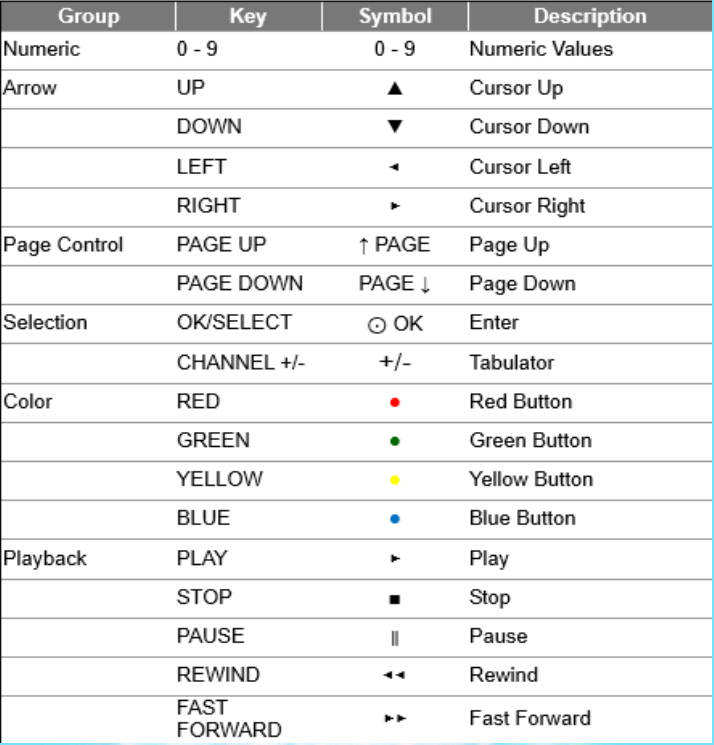
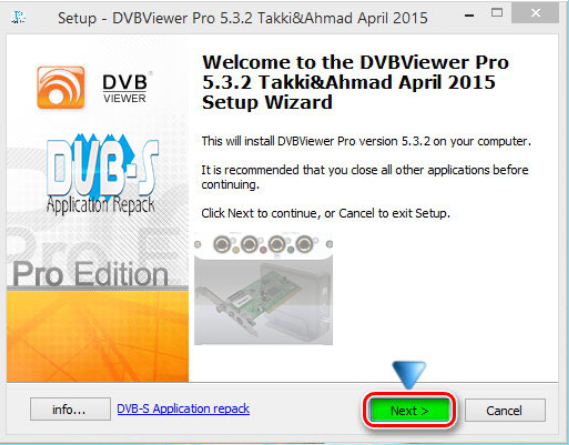
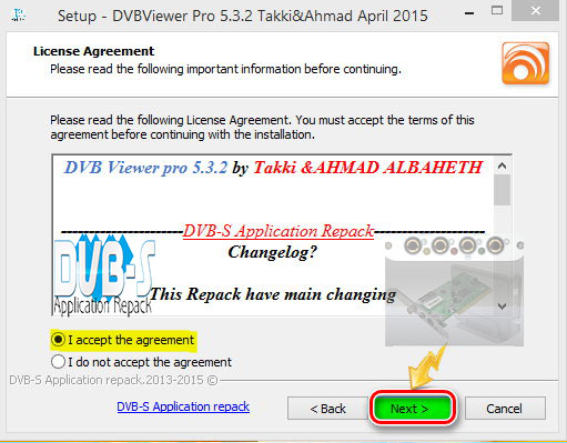
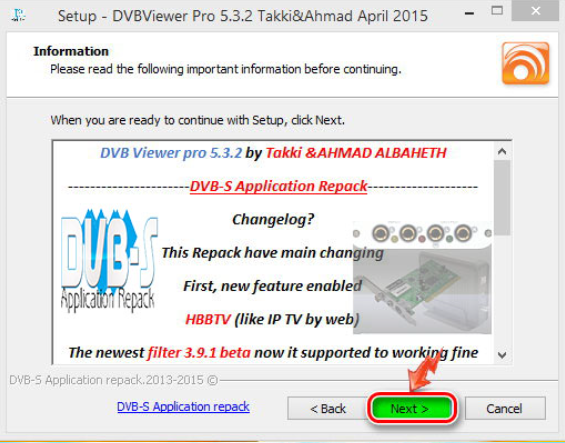
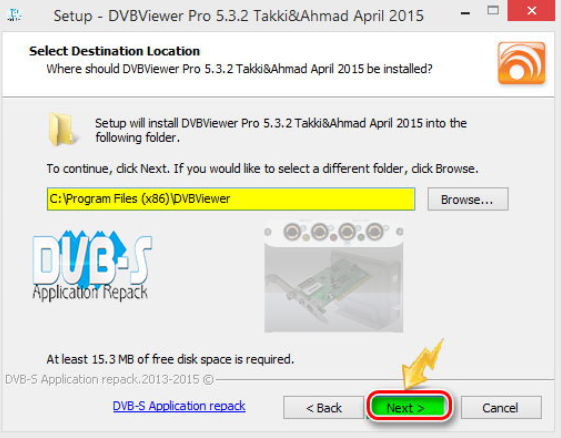
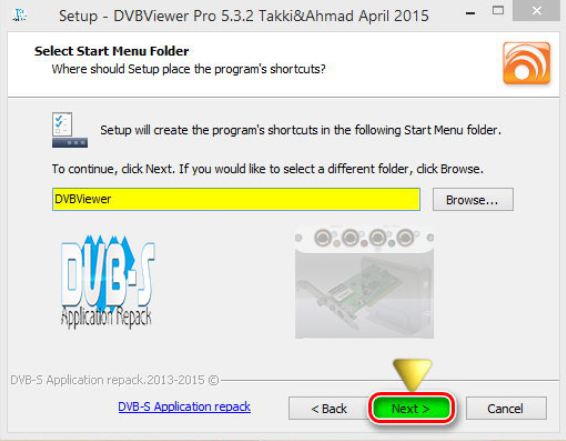
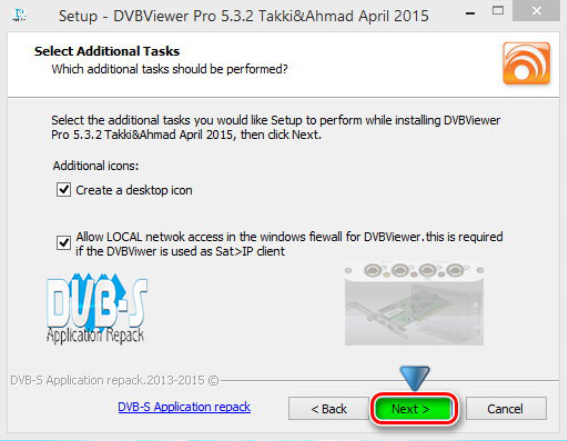
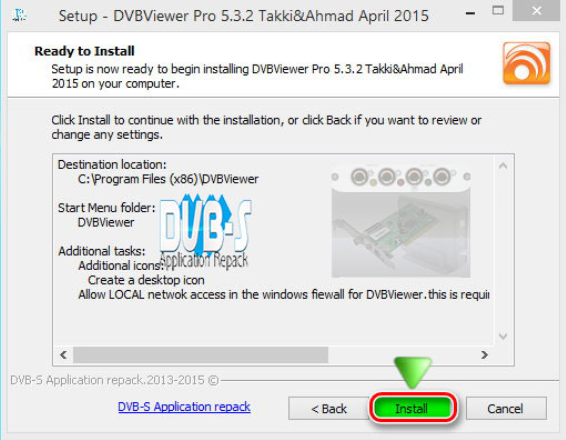
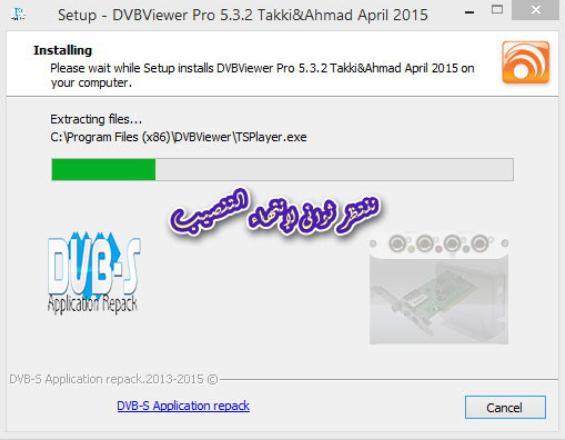
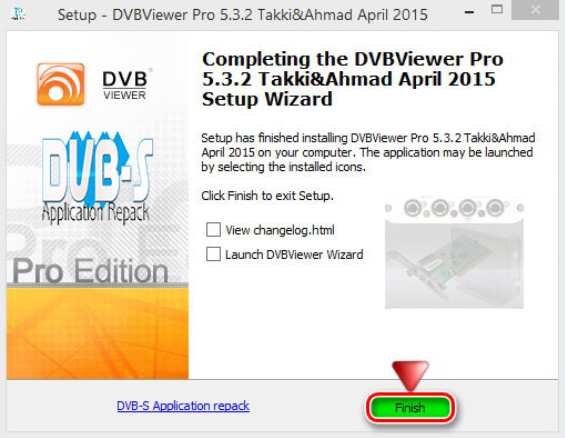

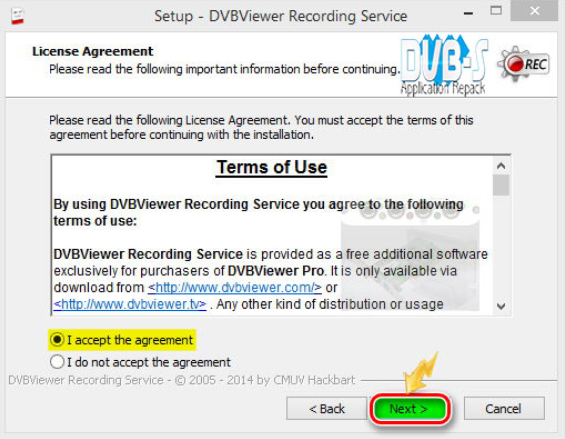



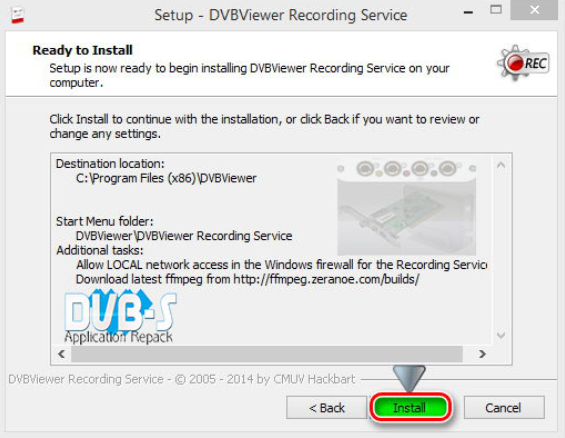


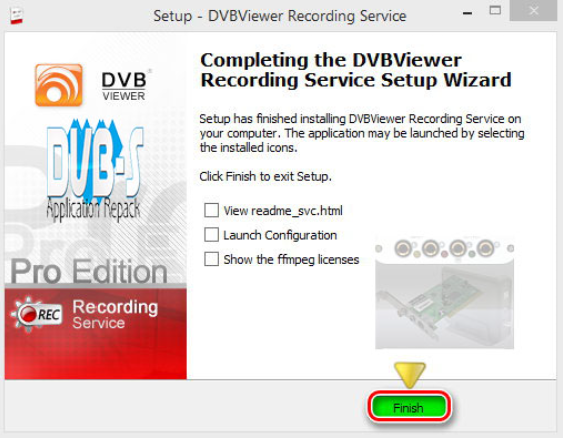
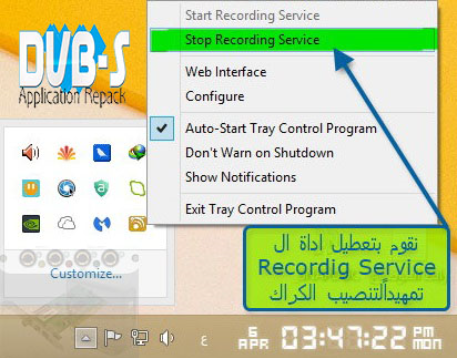

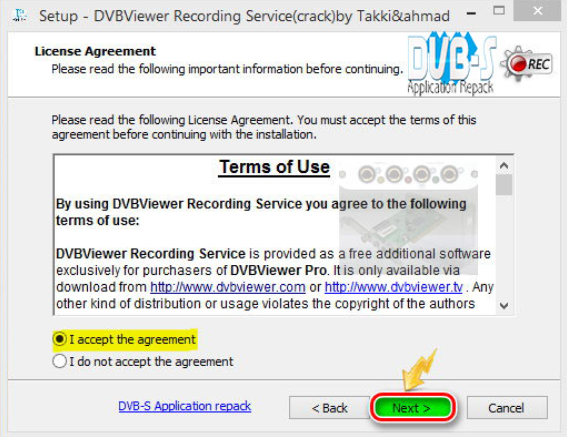
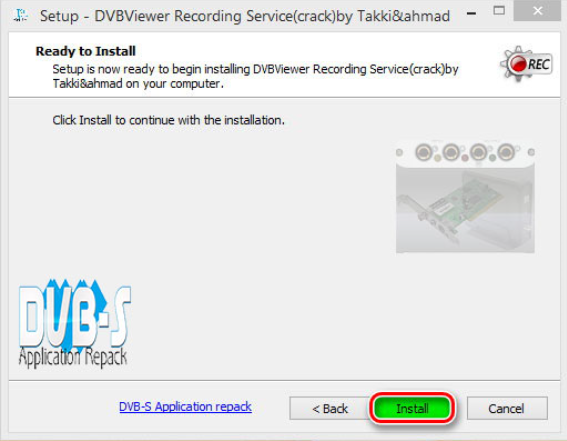
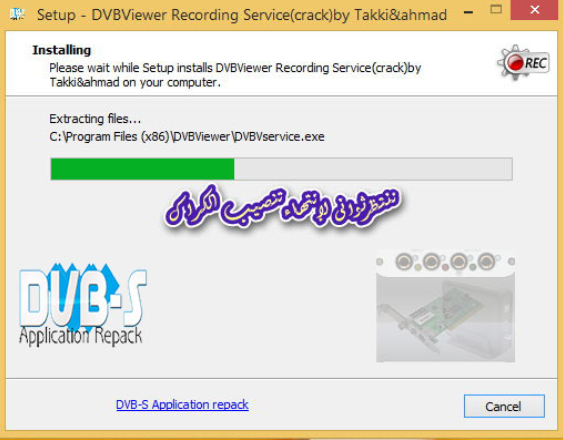
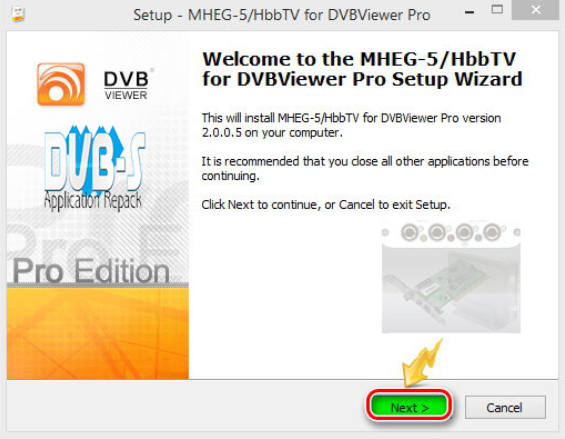
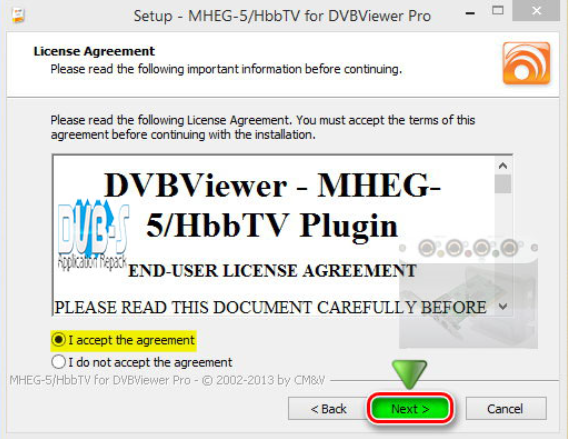
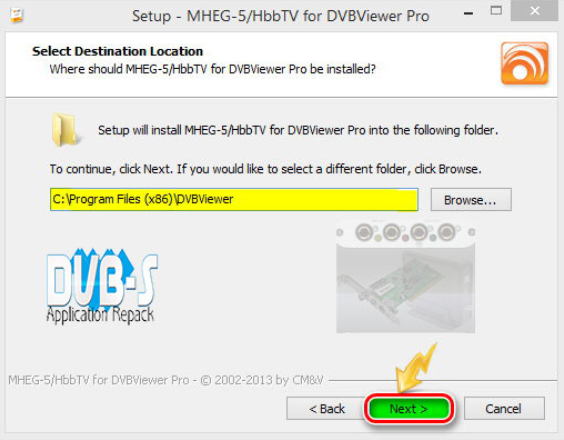
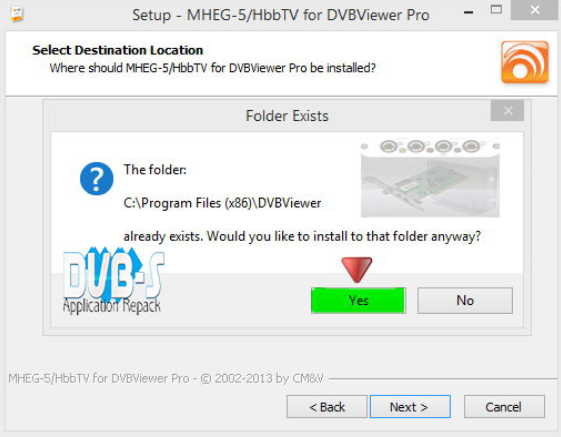
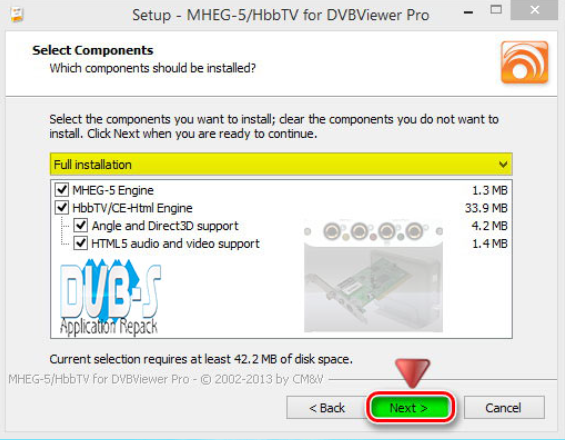
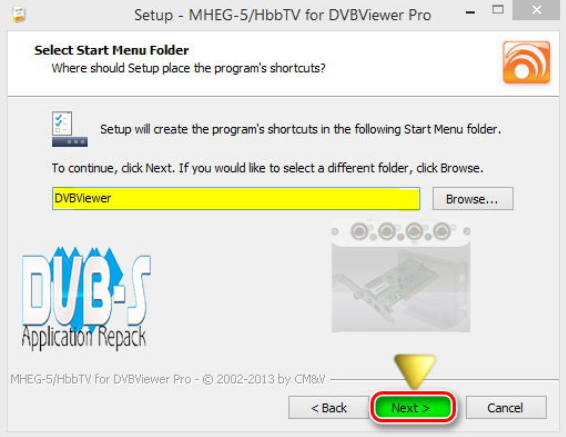
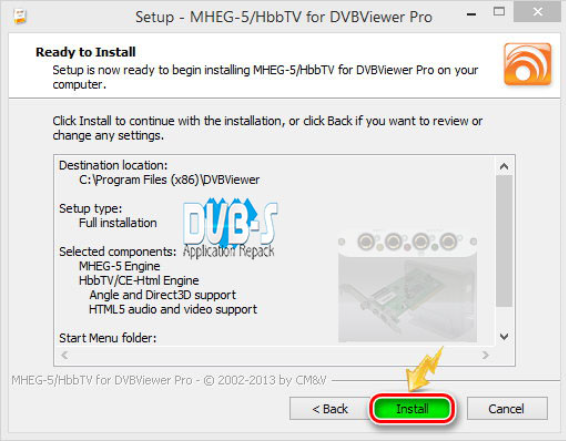
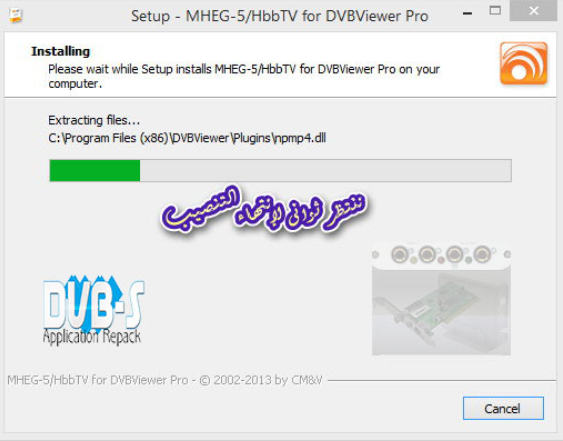
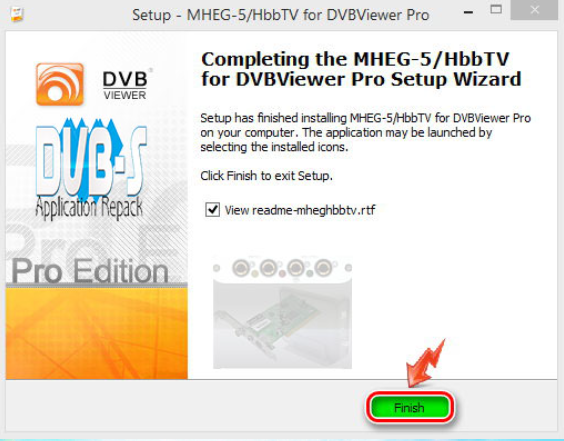
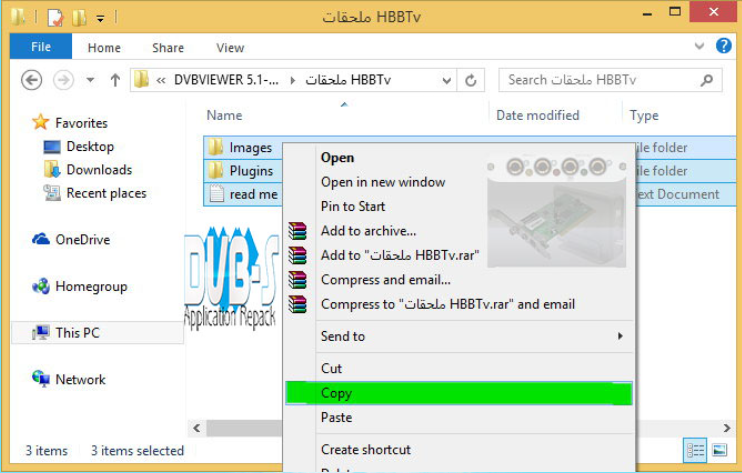
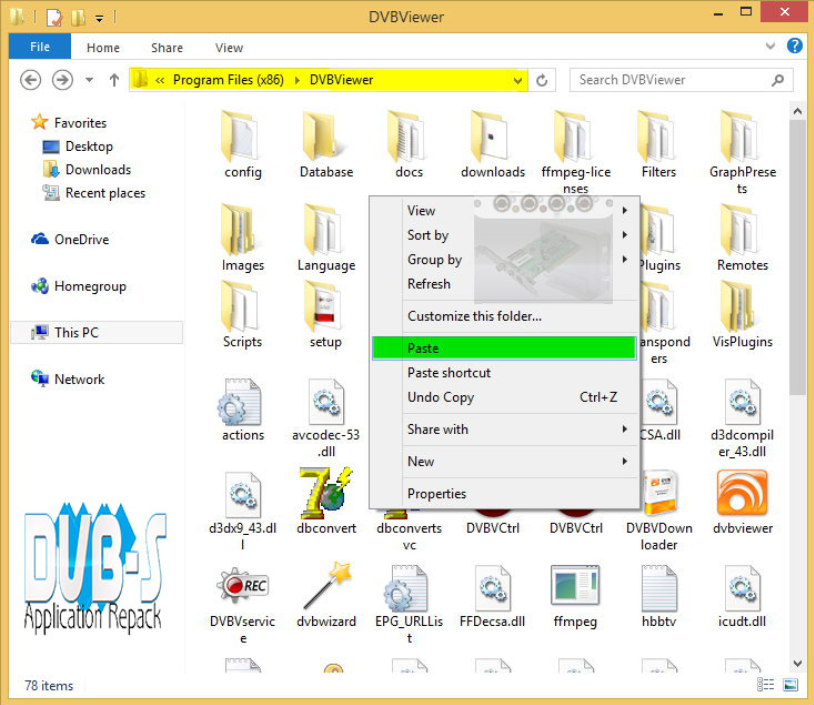
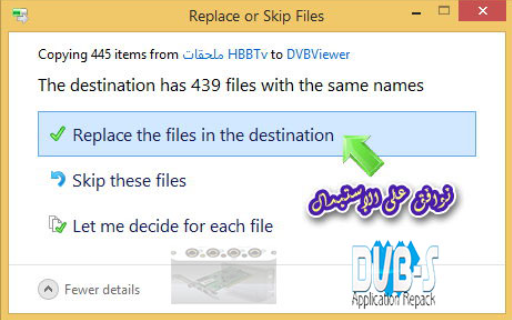
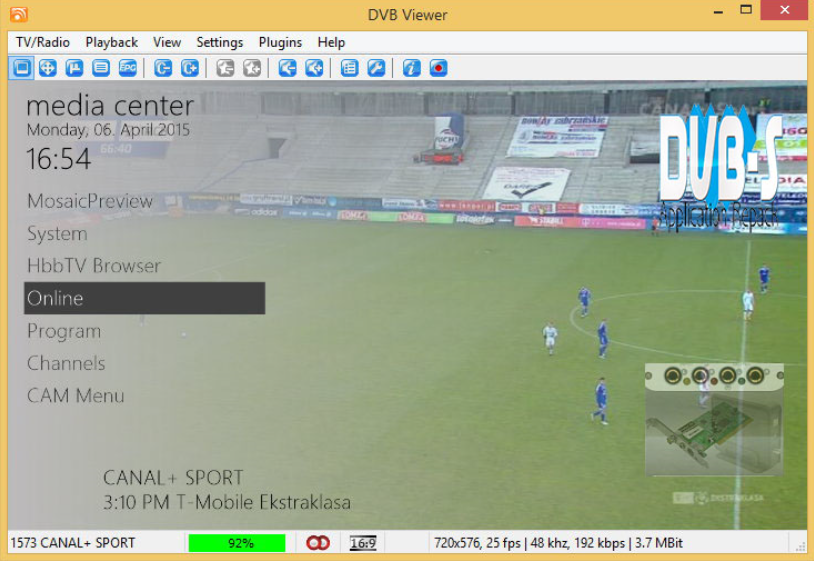
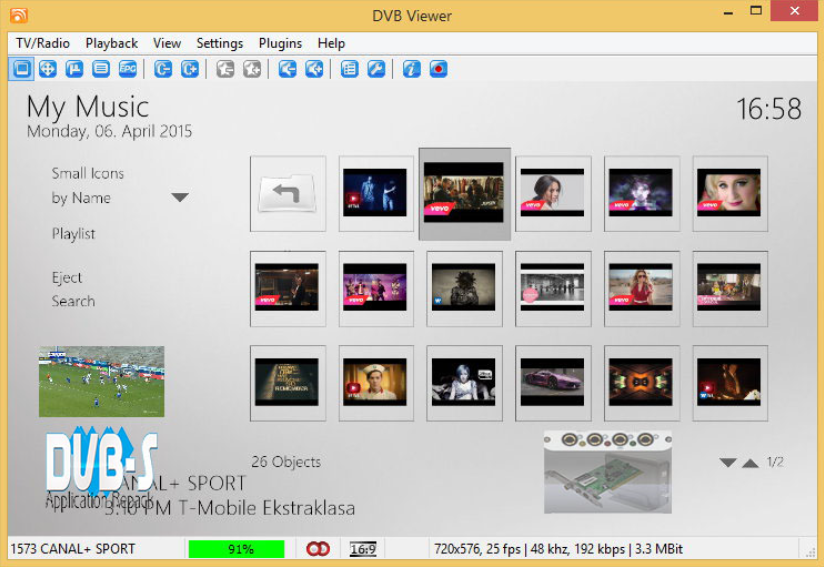
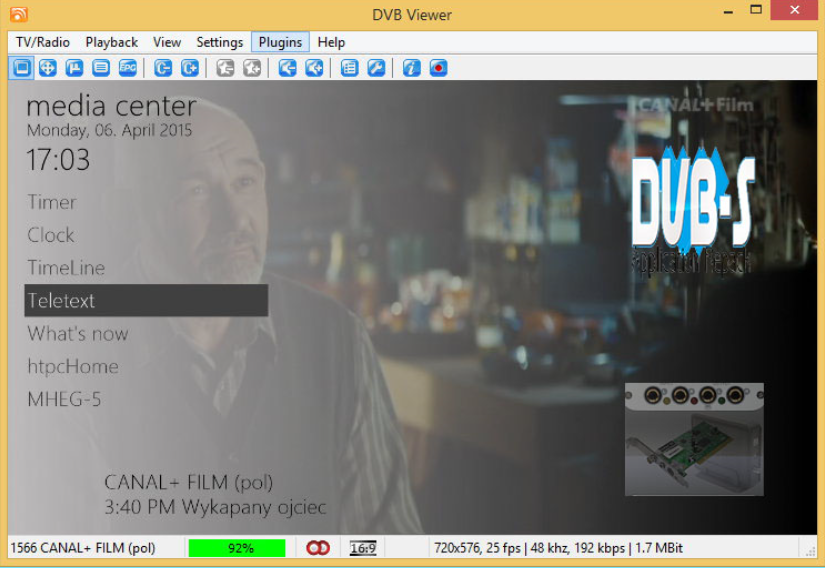
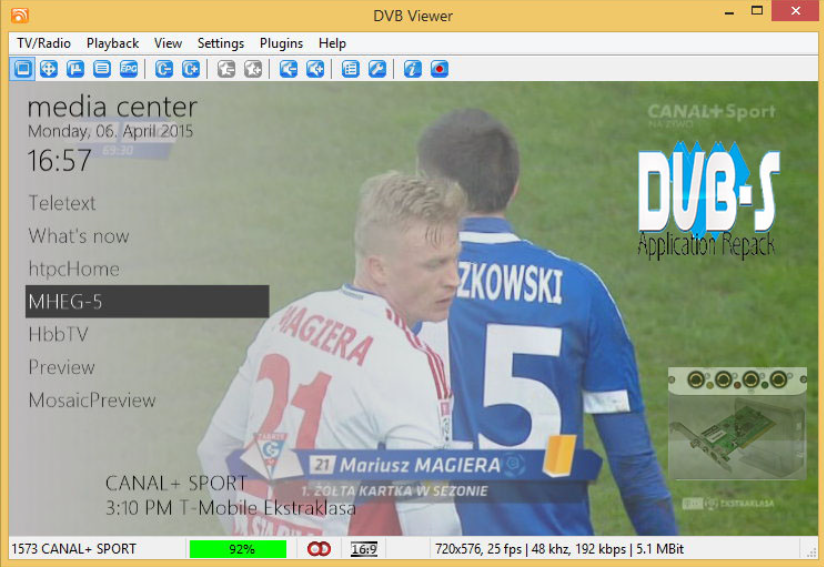
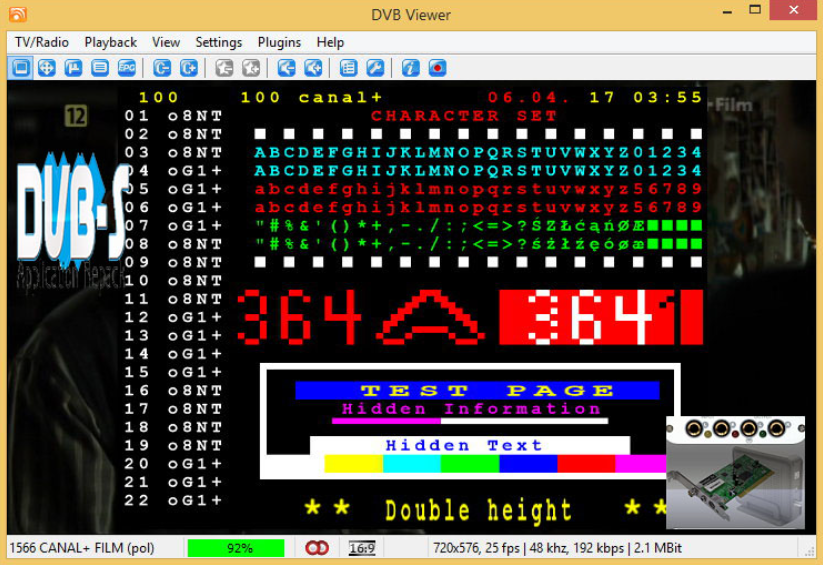

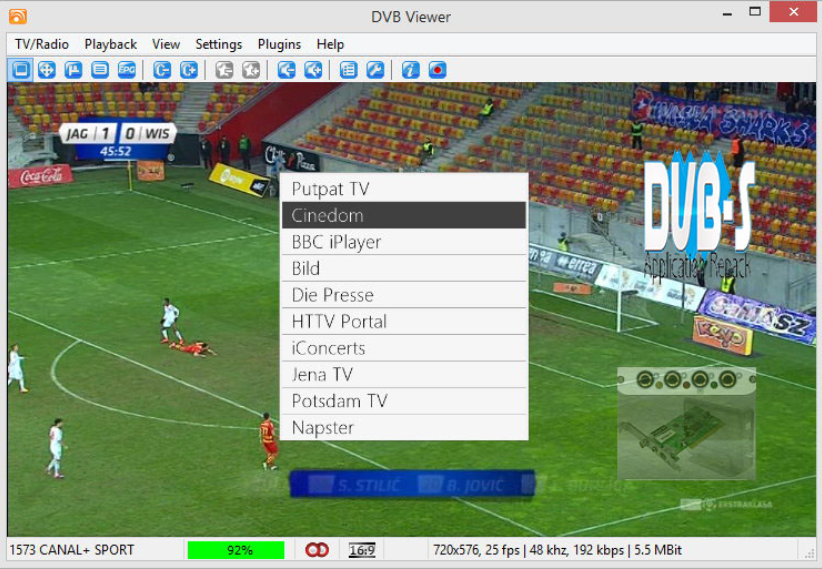
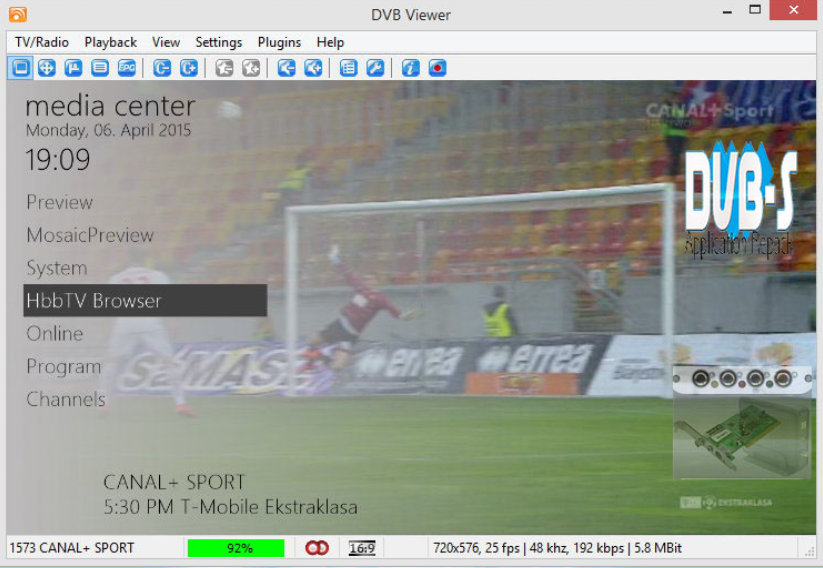
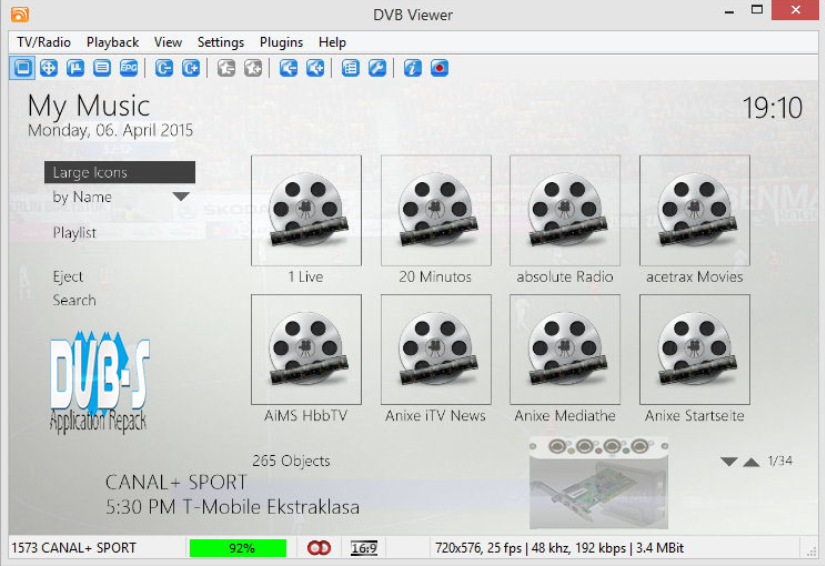



Paylaş