ÖNCELİKLE..
the Ubuntu 8.10 server CD, available here:
[Değerli Ziyaretci, linki görmeniz icin bu mesaja cevap yazmanız gerekiyorÜye olmak icin burayı tıklayınız] (i386)
or
[Değerli Ziyaretci, linki görmeniz icin bu mesaja cevap yazmanız gerekiyorÜye olmak icin burayı tıklayınız] (x86_64)
CD MİZİ YERLEŞTİRİP CD DEN BOOT EDİYORUZ
ARDINDAN INSTALL UBUNTU SERVER SEÇİYORUZ
DİL SEÇİYORUZ
BÖLGEMİZİ SEÇİYORUZ
KEYBOARD AYARLARI İÇİN YES SEÇİYORUZ..
BİR HOSTNAME İSMİ GİRİYORUZ MESELA SERVER 1
Guided - use entire disk SEÇİYORUZ
ARDINDAN YES E TIKLIYORUZ
FORMATLAMA BAŞLIYOR
BİR USER İSMİ GİRİYORUZ Administrator GİBİ
TEKRAR Administrator YAZIYORUZ
VE BİR ŞİFRE GİRİYORUZ
ŞİFREYİ TEKRAR GİRİYORUZ
NO SEÇİYORUZ
BOŞ BIRAKIP DEVAM EDİYORUZ
OTOMATİK UPDATE LERİ KAPALI YADA AÇIK YAPABİLİRSİNİZ
OPEN SSH SERVER SPACE BAR İLE SEÇİLİ YAPIP TAB İLE CONTINUE SEÇİYORUZ
İŞLEM BİTİNCE CONTINUE SEÇİP ENTER LIYORUZ CD MİZİ ÇIKARIP REBOOT ETMESİNİ BEKLİYORUZ..
REBOOT SONRASI
Kod:sudo suKod:sudo passwd rootKod:apt-get install ssh openssh-serverKod:apt-get install vim-noxBURDA GEREKLİ AĞ AYARLARIMIZ YAPIYORUZKod:vi /etc/network/interfaces
ARDINDAN NETWORK U YENİDEN BAŞLATIYORUZKod:# This file describes the network interfaces available on your system # and how to activate them. For more information, see interfaces(5). # The loopback network interface auto lo iface lo inet loopback # The primary network interface auto eth0 iface eth0 inet static address 192.168.0.100 netmask 255.255.255.0 network 192.168.0.0
HOST YARATMAK GEREKİRSE ÖRNEK OLARAK ŞU ŞEKİLDE YARATIYORUZKod:/etc/init.d/networking restart
Kod:vi /etc/hostsKod:127.0.0.1 localhost.localdomain localhost 192.168.0.100 server1.example.com server1 # The following lines are desirable for IPv6 capable hosts ::1 localhost ip6-localhost ip6-loopback fe00::0 ip6-localnet ff00::0 ip6-mcastprefix ff02::1 ip6-allnodes ff02::2 ip6-allrouters ff02::3 ip6-allhostsKod:echo server1.example.com > /etc/hostname /etc/init.d/hostname.sh startAPT-GET SOURCES LIST UPDATE İÇİNKod:hostname hostname -f
Kod:vi /etc/apt/sources.listARDINDANKod:# # deb cdrom:[Ubuntu-Server 8.10 _Intrepid Ibex_ - Release i386 (20081028.1)]/ intrepid main restricted #deb cdrom:[Ubuntu-Server 8.10 _Intrepid Ibex_ - Release i386 (20081028.1)]/ intrepid main restricted # See http://help.ubuntu.com/community/UpgradeNotes for how to upgrade to # newer versions of the distribution. deb http://de.archive.ubuntu.com/ubuntu/ intrepid main restricted deb-src http://de.archive.ubuntu.com/ubuntu/ intrepid main restricted ## Major bug fix updates produced after the final release of the ## distribution. deb http://de.archive.ubuntu.com/ubuntu/ intrepid-updates main restricted deb-src http://de.archive.ubuntu.com/ubuntu/ intrepid-updates main restricted ## N.B. software from this repository is ENTIRELY UNSUPPORTED by the Ubuntu ## team. Also, please note that software in universe WILL NOT receive any ## review or updates from the Ubuntu security team. deb http://de.archive.ubuntu.com/ubuntu/ intrepid universe deb-src http://de.archive.ubuntu.com/ubuntu/ intrepid universe deb http://de.archive.ubuntu.com/ubuntu/ intrepid-updates universe deb-src http://de.archive.ubuntu.com/ubuntu/ intrepid-updates universe ## N.B. software from this repository is ENTIRELY UNSUPPORTED by the Ubuntu ## team, and may not be under a free licence. Please satisfy yourself as to ## your rights to use the software. Also, please note that software in ## multiverse WILL NOT receive any review or updates from the Ubuntu ## security team. deb http://de.archive.ubuntu.com/ubuntu/ intrepid multiverse deb-src http://de.archive.ubuntu.com/ubuntu/ intrepid multiverse deb http://de.archive.ubuntu.com/ubuntu/ intrepid-updates multiverse deb-src http://de.archive.ubuntu.com/ubuntu/ intrepid-updates multiverse ## Uncomment the following two lines to add software from the 'backports' ## repository. ## N.B. software from this repository may not have been tested as ## extensively as that contained in the main release, although it includes ## newer versions of some applications which may provide useful features. ## Also, please note that software in backports WILL NOT receive any review ## or updates from the Ubuntu security team. # deb http://de.archive.ubuntu.com/ubuntu/ intrepid-backports main restricted universe multiverse # deb-src http://de.archive.ubuntu.com/ubuntu/ intrepid-backports main restricted universe multiverse ## Uncomment the following two lines to add software from Canonical's ## 'partner' repository. This software is not part of Ubuntu, but is ## offered by Canonical and the respective vendors as a service to Ubuntu ## users. # deb http://archive.canonical.com/ubuntu intrepid partner # deb-src http://archive.canonical.com/ubuntu intrepid partner deb http://security.ubuntu.com/ubuntu intrepid-security main restricted deb-src http://security.ubuntu.com/ubuntu intrepid-security main restricted deb http://security.ubuntu.com/ubuntu intrepid-security universe deb-src http://security.ubuntu.com/ubuntu intrepid-security universe deb http://security.ubuntu.com/ubuntu intrepid-security multiverse deb-src http://security.ubuntu.com/ubuntu intrepid-security multiverse
Kod:apt-get updateVE DEFAULT SHELL DEĞİŞTİRİYORUZKod:apt-get upgrade
APPARMORR U DİSABLE EDİYORUZ (FİREWALL KAPATIYORUZ)Kod:ln -sf /bin/bash /bin/sh
GEREKLİ BAZI SOWFTWARE LERİ KURALIMKod:/etc/init.d/apparmor stop update-rc.d -f apparmor remove apt-get remove apparmor apparmor-utils
APACHE KURABİLİRİZKod:apt-get install binutils cpp fetchmail flex gcc libarchive-zip-perl libc6-dev libcompress-zlib-perl libdb4.3-dev libpcre3 libpopt-dev lynx m4 make ncftp nmap openssl perl perl-modules unzip zip zlib1g-dev autoconf automake1.9 libtool bison autotools-dev g++ build-essential
Kod:apt-get install apache2 apache2-doc apache2-mpm-prefork apache2-utils apache2-suexec libexpat1 ssl-certDIRECTORY INDEXLINE DEĞİŞTRELİMKod:apt-get install libapache2-mod-php5 libapache2-mod-ruby libapache2-mod-python php5 php5-common php5-curl php5-dev php5-gd php5-idn php-pear php5-imagick php5-imap php5-mcrypt php5-memcache php5-mhash php5-ming php5-mysql php5-pspell php5-recode php5-snmp php5-sqlite php5-tidy php5-xmlrpc php5-xsl
Kod:vi /etc/apache2/mods-available/dir.confAPACHE MODEULELERI AKTİF EDELİMKod:<IfModule mod_dir.c> #DirectoryIndex index.html index.cgi index.pl index.php index.xhtml index.htm DirectoryIndex index.html index.htm index.shtml index.cgi index.php index.php3 index.pl index.xhtml </IfModule>
VE APACHE YENİDEN BAŞLATIYORUZKod:a2enmod ssl a2enmod rewrite a2enmod suexec a2enmod include
Kod:/etc/init.d/apache2 restartKod:vi /etc/mime.typesKod:[...] #application/x-ruby rb [...]Kod:/etc/init.d/apache2 restart
İŞLEM TAMAMDIR
GÜLE GÜLE KULLANIN
[Değerli Ziyaretci, linki görmeniz icin bu mesaja cevap yazmanız gerekiyorÜye olmak icin burayı tıklayınız]
ALINTI YAPACAK ARKADAŞLAR TURK-DREAMWORLD VE MISTERROBOTTO ADLARINI KULLANIRLARSA ALINTILARINDA SEVİNİRİM...
HERKESE HÜRMETLER.......
21 sonuçtan 1 ile 10 arası
-
9.04.2009, 18:17 #1
 Ubuntu 8.10 Intrepid Ibex server kurulumu ...
Ubuntu 8.10 Intrepid Ibex server kurulumu ...
Konu misterrobotto tarafından (6.05.2009 Saat 16:11 ) değiştirilmiştir.
-
9.04.2009, 20:01 #2
 Cevap: UBUNTU 8.10 Intrepid Ibex PERFECT SERVER PROFESSIONAL KURULUMU ...
Cevap: UBUNTU 8.10 Intrepid Ibex PERFECT SERVER PROFESSIONAL KURULUMU ...
yine dokturmussun hocam tesekkurler
-
10.04.2009, 09:04 #3
 Cevap: UBUNTU 8.10 Intrepid Ibex PERFECT SERVER PROFESSIONAL KURULUMU ...
Cevap: UBUNTU 8.10 Intrepid Ibex PERFECT SERVER PROFESSIONAL KURULUMU ...
bu neişe yarar ?
-
10.04.2009, 09:55 #4
 Cevap: UBUNTU 8.10 Intrepid Ibex PERFECT SERVER PROFESSIONAL KURULUMU ...
Cevap: UBUNTU 8.10 Intrepid Ibex PERFECT SERVER PROFESSIONAL KURULUMU ...
üstadım 1 haftadır kafayı sıyırdım bu bilgiler daha önce olsaydı kesin ubuntu kurmak cocuk oyuncağı olurdu eline sağlık..
ubuntuda serialcom 2port coklayıcıyı tanıtamadım coklayıcı pc kart bunu nasıl tanıtabileceğimiz hakkında bilgisi olan varmı kart takılı iken 2 kez sistem kurdum ama hala calışmıyor saygılar
-
10.04.2009, 10:54 #5
 Cevap: UBUNTU 8.10 Intrepid Ibex PERFECT SERVER PROFESSIONAL KURULUMU ...
Cevap: UBUNTU 8.10 Intrepid Ibex PERFECT SERVER PROFESSIONAL KURULUMU ...
böyle bir paylaşıma şapka çıkarılır..emeğine sağlık dostum..
bizim gibi meraklı insanlar için butür paylaşımlar oldugu süre içersinde kendilerini sizler sayesinde geliştirmekten hiç vazgeçmeyeceklerdir sanırım..
saygılar
-
10.04.2009, 12:00 #6Administrator



- Üyelik tarihi
- Feb 2007
- Bulunduğu yer
- Istanbul, Turkey
- Mesajlar
- 8.328
 :
:
0 Bu Konu icin
5.913 Toplam Cevap: UBUNTU 8.10 Intrepid Ibex PERFECT SERVER PROFESSIONAL KURULUMU ...
Cevap: UBUNTU 8.10 Intrepid Ibex PERFECT SERVER PROFESSIONAL KURULUMU ...
paylasimin icin tesekkürler usta ellerine saglik yalniz benim bir sorum olacakti ben kac defa denememe ragmen install sonrasi reboot yapmiyor devamli CPU uygun olmadigini yazip duruyor oysa ayni versiyonun desktop unu kuruyorum sorunsuz install sonrasi reboot yapip calisabilirken server olani bir türlü olmuyor sorun nerde acaba?
Kurdugum cihaz Intel centrino chipli lapi her türlü bilgiye simdiden tesekkürler.
Bu arada debian sorunsuz olarak kurduk bitti ama ben yinede ubuntu server nicin calismadi merak ettim saygilar.
-
10.04.2009, 12:19 #7
 Cevap: UBUNTU 8.10 Intrepid Ibex PERFECT SERVER PROFESSIONAL KURULUMU ...
Cevap: UBUNTU 8.10 Intrepid Ibex PERFECT SERVER PROFESSIONAL KURULUMU ...
ustat ellerine saglik , bende böyle bi aciklama yapmayi düsünüyorsum ama zaman olmadigindan olmadi ama yinede emege saygi ellerin gözlerin dert görmesin.
-
10.04.2009, 14:54 #8
 Cevap: UBUNTU 8.10 Intrepid Ibex PERFECT SERVER PROFESSIONAL KURULUMU ...
Cevap: UBUNTU 8.10 Intrepid Ibex PERFECT SERVER PROFESSIONAL KURULUMU ...
selam millet ve cok super anlatim resimli ve anlasilir kardes
-
10.04.2009, 15:04 #9
 Cevap: UBUNTU 8.10 Intrepid Ibex PERFECT SERVER PROFESSIONAL KURULUMU ...
Cevap: UBUNTU 8.10 Intrepid Ibex PERFECT SERVER PROFESSIONAL KURULUMU ...
Emeğine sağlık..........
-
10.04.2009, 17:57 #10
 Cevap: UBUNTU 8.10 Intrepid Ibex PERFECT SERVER PROFESSIONAL KURULUMU ...
Cevap: UBUNTU 8.10 Intrepid Ibex PERFECT SERVER PROFESSIONAL KURULUMU ...
teşekkürler emeğin için.
sevgilerimle.
Benzer Konular
-
Linux da CCcam / MpCS / GboX / CamD3 / Kurulumu...
Von misterrobotto im Forum Linux & Unix SistemleriCevaplar: 163Son Mesaj: 9.11.2010, 17:10 -
Centos 5.3 server kurulumu
Von misterrobotto im Forum Linux & Unix SistemleriCevaplar: 95Son Mesaj: 3.02.2010, 21:21
























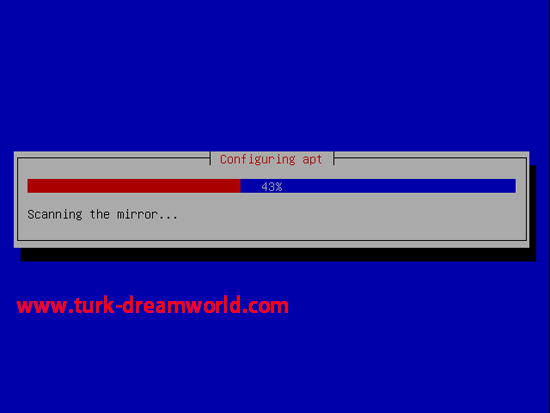



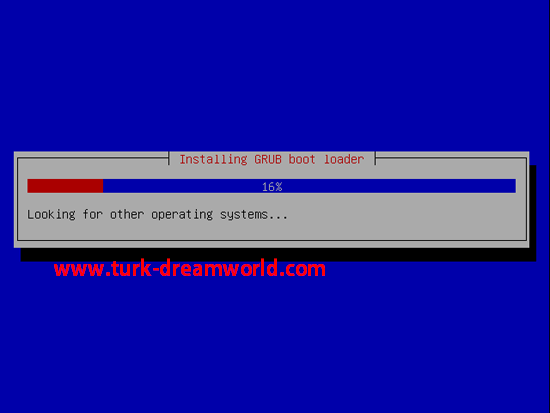


 Alıntı
Alıntı





Paylaş